You have several options for disabling EDR & ATS for your customers. But it is important to remember, all Bitdefender licenses are on a monthly lease. Once an endpoint has obtained a license, even once, within a calendar month, that license is tied to that endpoint until the license lease renews again on the first of the month.
Entire Tenancy:
If you don’t wish to offer these Add-On modules to ANY of your clients, let us know, and we can disable it completely on our side.
Individual Companies:
Disabling ATS and EDR for an entire company is simple.
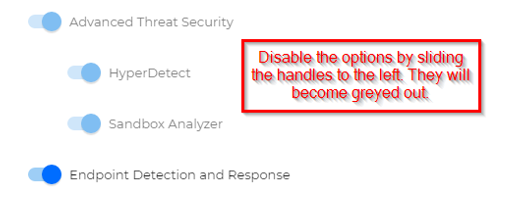
Individual Endpoints:
If you want to be able to offer it to some clients and not others, there are several steps you will need to take:
1.Modify the Installation Package:
a) Navigate to Network>Packages
b) Locate the appropriate installation package for the chosen company, click on it to edit.
c) Move the sliders for the unwanted add-ons to the left.
d) Save
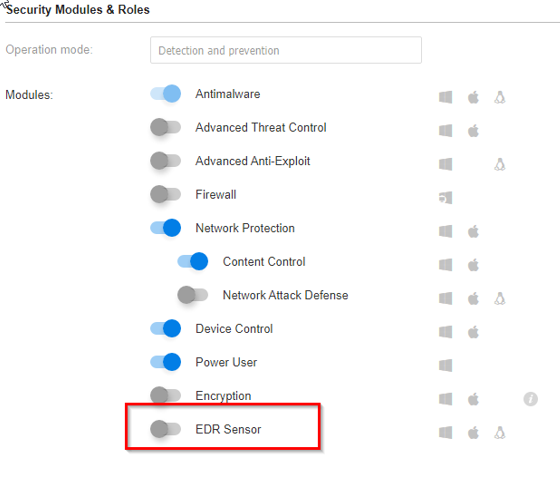
2. Reconfigure Clients to remove EDR module:
a) Navigate to Network and locate the endpoints you wish to work with
b) Select the endpoints (you can do this in bulk)
c) Click on the Tasks button at the top, Reconfigure Client.
d) In the new window that pops up, select the Remove radio button, then change the slider for EDR.
e) Check the Tasks section to watch the progress of the removal process.
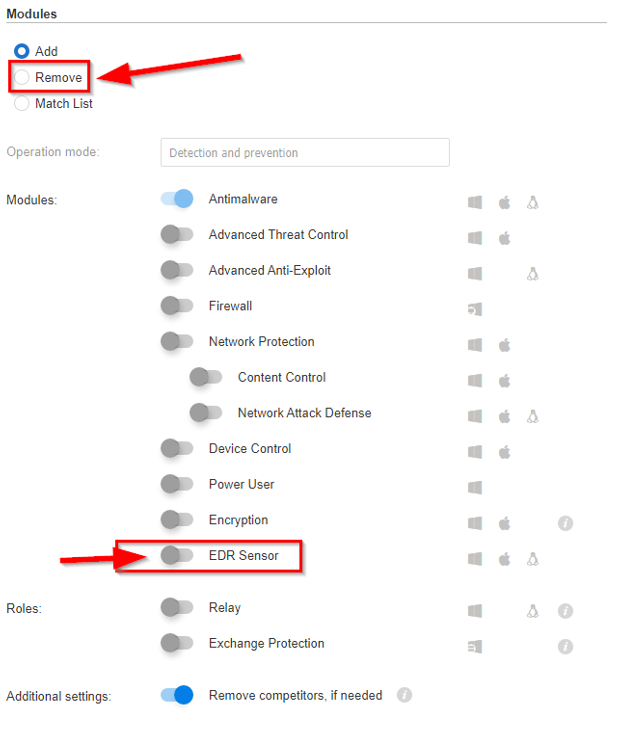
3. ATS: ATS is not a module, but an option in the base product that is activated via Policy settings.
a) ATS consists of Hyper Detect and Sandbox Analyzer.
b) To turn off ATS, you need to remove/uncheck those settings in your policies.
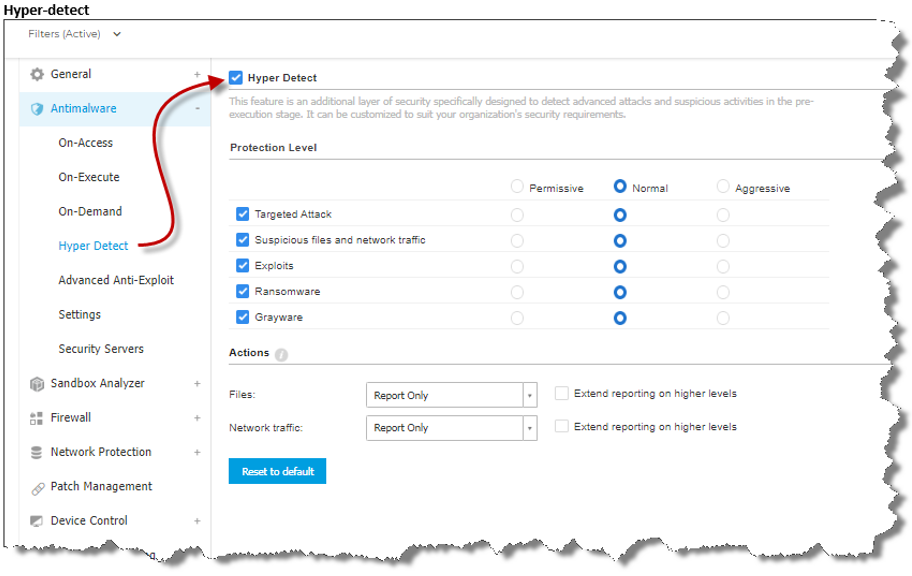
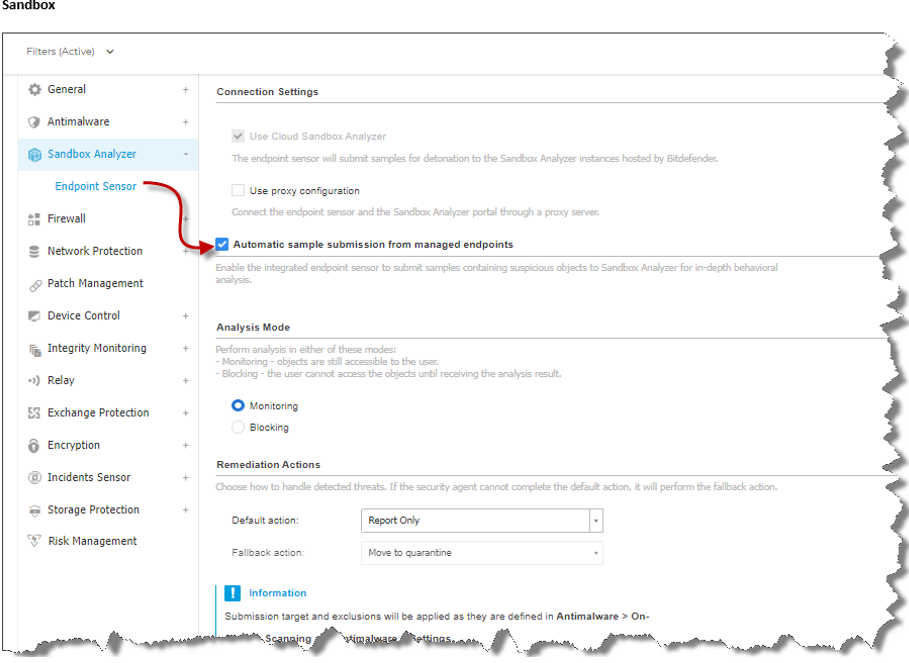
Once the policy changes are copied to the endpoint (endpoint must be online), the ATS license will release at license lease renewal time.